In today’s fast-paced world, staying focused is harder than ever. Digital distractions are everywhere, making it challenging to concentrate on essential tasks. This is especially true for those working in a Sprinter Mobile Office.
A Sprinter Mobile Office lets you take your work anywhere, providing a unique workspace on wheels. But to truly maximize productivity, detoxing from digital distractions is essential. In this blog, we’ll explore practical tips to help you stay focused and make the most out of your mobile office. Let’s dive in!
Create a Digital-Free Zone
Set Boundaries
One of the best ways to minimize distractions is to create a digital-free zone within your mobile office. Designate areas where phones, tablets, and other devices are not allowed.
Use Physical Barriers
Consider using physical barriers, such as curtains or partitions, to separate your work area from other parts of the custom sprinter.
Establish a Routine
Set Work Hours
In a Sprinter Mobile Office, it’s easy for work hours to blur with personal time. Establishing a routine with set work hours can help maintain a healthy work-life balance.
Take Regular Breaks
Regular breaks are crucial for maintaining focus. Schedule short breaks to stretch, walk, or simply relax throughout your day.
Limit Notifications
Customize Alerts
Notifications are a significant source of distraction. Customize your device settings to limit non-essential alerts.
Use Focus Modes
Many devices offer focus modes or do-not-disturb settings. Use these features during work hours to minimize interruptions.
Optimize Your Workspace
Ergonomic Setup
A comfortable and well-organized workspace is key to productivity. Ensure your Sprinter Mobile Office is set up ergonomically, with a comfy chair, proper lighting, and all necessary supplies within reach.
Declutter Regularly
A cluttered workspace can lead to a cluttered mind. To keep your mobile office neat and organized, regularly declutter it.
Plan Your Day
Prioritize Tasks
Start your day by listing out tasks and prioritizing them. Focus on high-priority tasks first and break down large tasks into manageable steps.
Use Time Management Tools
Consider using time management tools like calendars, planners, or digital apps. These tools can help you organize your day and keep track of deadlines and appointments.
Unplug and Thrive in Your Sprinter Mobile Office
No one should struggle with constant digital interruptions that hinder productivity. The proper setup and habits in your custom sprinter can help you avoid these frustrations and work more efficiently.
At LCW Automotive, we understand the importance of a well-designed workspace. Our custom sprinters are tailored to meet your unique needs, ensuring you have the perfect environment to stay focused and productive. Contact us today!